Blue Prism
- Home
- »
- Blue Prism

Blue Prism
- Introduction to RPA
- Blue Prism’s Robotic Automation
- Process Studio
- Process Flow
- Inputs and Outputs
- Business Objects
- Object Studio
- Overview of Error and Case Management
- Case Management
- Additional Features
- Advanced Features
- Consolidation Exercise
- Further Application Types
- Added Features
- Interview Preparation
Topics Covered
Blue Prism
Blue Prism’s Robotic Automation
- Infrastructure and installation models
- Blue Prism Administration
- How Blue Prism works
Process Studio
- Running a Process
- Basic Skills
- Process Validation
- Decision Stage
- Calculation Stage
- Data Items

Process Flow
- Decisions
- Circular Paths
- Controlling Play
- Set Next Stage
- Breakpoints
- Collections and Loops
- Layers of Logic
- Pages for Organization
Inputs and Outputs
- Input Parameters
- Stepping and Pages
- Data Item Visibility
- Data Types
- Output Parameters
- Start-up Parameters
- Control Room
- Process Outputs
Business Objects
- Object Studio
- Business Objects
- Action Stage
- Inputs and Outputs
- The Process Layer
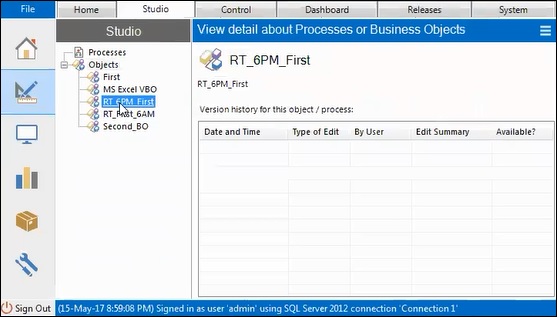
Object Studio
- Creating a Business Object
- Application Modeller
- Spying Elements
- Attributes
- Attribute Selection
- Launch
- Wait and Timeouts
- Terminate
- Write and Press
- Attach and Detach
- Read
- Actions
- Action Inputs and Outputs
- Data Items as Inputs
Overview of Error and Case Management
- Error Management
- Exception Handling
- Recover and Resume
- Throwing Exceptions
- Preserving the Current Exception
- Exception Bubbling
- Exception Blocks
Case Management
- Work Queues
- Queue Items
- Work Queue Configuration
- Defer
- Attempts
- Pause and Resume
- Filters
- Reports
Additional Features
- Safe Stop
- Collection Actions
- Choice Stage
- Logging
- Log Viewer
- System Manager
- Process/Business Object Grouping
- Process and Object References
- Export and Import
- Release Manager – Packages and Releases
Advanced Features
- Undefined Collections
- Data Item Initialization
- Casting
- Code Stage
- Run Mode
- Initialize and Cleanup
- Attribute Match Types
- Dynamic Attributes
- Active Accessibility
- Application Manager Mode
- Global Clicks and Keys
- Credentials
- Environment Locking
- Command Line
- Resource PC
Copyright © 2026 IngeniousFusionTek | All Rights Reserved
