Mule Soft
- Home
- »
- Mule Soft
Mule Soft
- Introduction to Mule ESB
- The Mule Project
- Mule in Our Machine
- Anypoint Studio
- Discovering Anypoint Studio
- Creating First Mule Application
- DataWeave Language
- Message Processor and Script Components
- Core Components And Their Configuration
- Endpoints
- Flow Control & Transformers
- Web Services Using Anypoint Studio
- Mule Error Handling
- Mule Exception Handling
- Testing with MUnit
- Added Features
Topics Covered
Mule Soft
Introduction to Mule ESB
- Implementing ESB
- ESB’s Guiding Principles
- Need of ESB
- P2P integration vs. ESB integration
- What is Mule ESB?
- Features & Capabilities of Mule ESB
The Mule Project
- History
- Competitors of Mule ESB
- Mule’s Core Concept
- Architecture
- Building Blocks
- Mule Message Structure

Mule in Our Machine
- Prerequisites
- System Requirements
- Download Mule
- Install and Run Mule
- Start Mule Services
- Deploy Mule Apps
- Stop Mule Services
Anypoint Studio
- Prerequisites
- Downloading and Installing Anypoint Studio
- Features of Anypoint Studio
Message Processor and Script Components
- How to Install Scripting Modules?
- Implementing Example
- Message Sources
- Inbound
- Outbound
- Message Processor
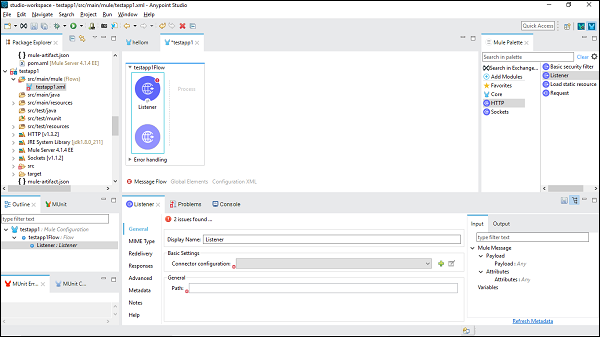
Core Components And Their Configuration
- Configuring the component
- Custom Business Events
- Dynamic Evaluate
- Flow Reference Component
- Logger Component
- Transfer Message Component
Flow Control & Transformers
- Flow Control (Routers)
- Choice Router
- Scatter-Gather Router
- Transformers
- Remove variable transformer
- Set Variable Transformer
Web Services Using Anypoint Studio
- REST Web Service
- Testing the Application
- SOAP Component
- Testing the Application
Mule Error Handling
- Components of Mule Error
- Error Types
- Kinds of Error Types
- Categories of Mule Error
- Handling Mule Errors
- Configuring try scope for handling transactions
Testing with MUnit
- Features of MUnit
- Latest Release of Mule MUnit Testing Framework
- MUnit and Anypoint Studio
- Creating and Designing MUnit Tests
- Configuring the test
- Running the Test
- Viewing and Analyzing Test Result
- Debugging the test
Copyright © 2026 IngeniousFusionTek | All Rights Reserved
